The Search Builder is a user friendly interface that allows your visitors to interactively query your table data. It supports numeric, text and date columns. The Search Builder is a premium feature.
Inline demo #
Click ADD CONDITION to create a custom query.
| Firstname | Lastname | Gender | Phone No | Country | County | City | Zipcode | Address | Date Of Birth | Registration Date | ID | |
|---|---|---|---|---|---|---|---|---|---|---|---|---|
| Firstname | Lastname | Gender | Phone No | Country | County | City | Zipcode | Address | Date Of Birth | Registration Date | ID |
Add Search Builder to a data table #
Click the Config button to select columns.
Manually adding the Search Builder to a data table #
Advanced options #
{ "dom": "Qrtip" }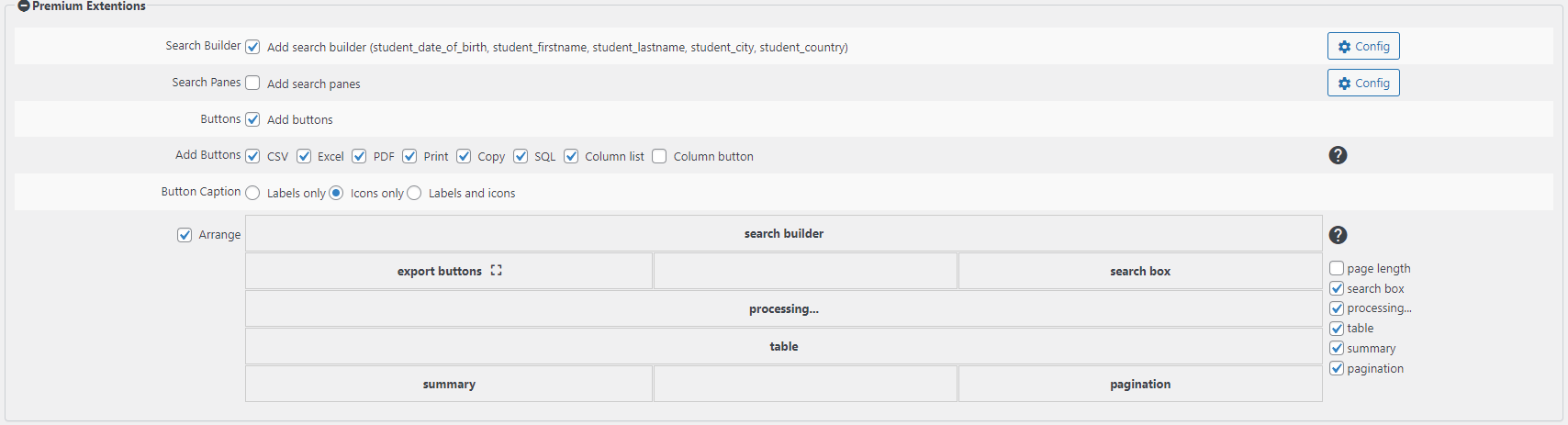




Can you add either a overall NOT condition or at least allow a condition of “does not contain”?
Thanks