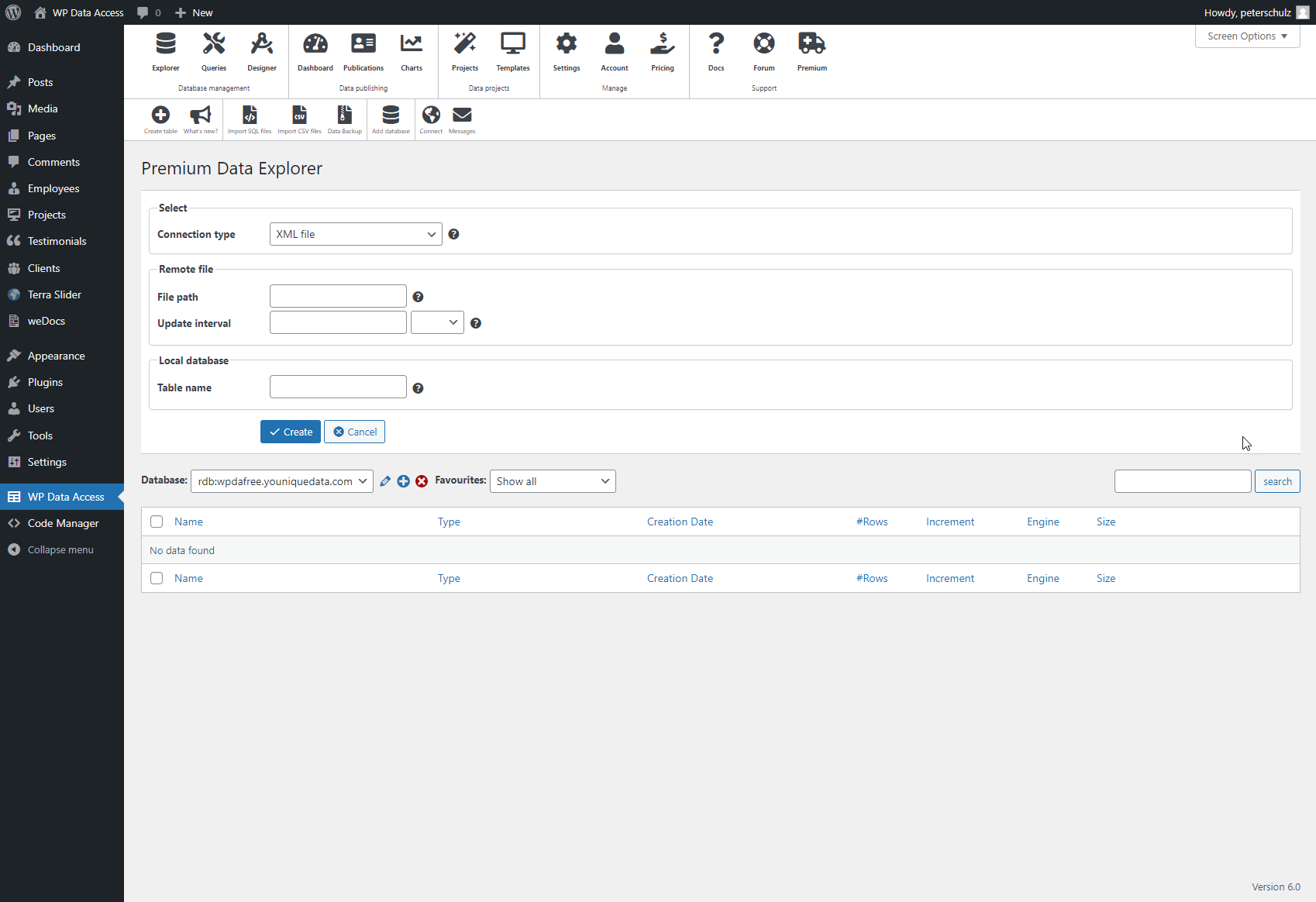XML files are supported, but require a very specific format: dataset > row > columns. Please scroll down for a valid XML sample.
To use the remote connection wizard, you first have to enable our premium data service on your WordPress server.
PREPARATION #
Make sure your XML file is available from a public URL before you start the remote connection wizard. Test your public URL. Your URL should return the XML content only. (read more…)
CREATION #
- Start the Data Explorer
- Click the Connect icon to open the remote connection wizard
- Select XML file from the Connection type drop-down list
- Enter the public URL (see preparation) of your data file in the field File path
- Define an Update interval or leave it blank if automatic updates are not required
- Enter a Table name
- Click the Create button
XML sample #
<?xml version="1.0" encoding="ISO-8859-1"?>
<dataset>
<row>
<empno>7369</empno>
<ename>SMITH</ename>
<job>CLERK</job>
<mgr>7902</mgr>
<hiredate>1981-09-18</hiredate>
<sal>1600.97</sal>
<comm>10</comm>
<deptno>20</deptno>
</row>
<row>
<empno>7499</empno>
<ename>ALLEN</ename>
<job>SALESMAN</job>
<mgr>7698</mgr>
<hiredate>1981-02-21</hiredate>
<sal>1680.98</sal>
<comm>30</comm>
<deptno>30</deptno>
</row>
<row>
<empno>7521</empno>
<ename>WARD</ename>
<job>SALESMAN</job>
<mgr>7698</mgr>
<hiredate>1981-01-23</hiredate>
<sal>1250.00</sal>
<comm>500</comm>
<deptno>30</deptno>
</row>
<row>
<empno>7566</empno>
<ename>JONES</ename>
<job>MANAGER</job>
<mgr>7839</mgr>
<hiredate>1981-04-01</hiredate>
<sal>2975.00</sal>
<comm></comm>
<deptno>20</deptno>
</row>
<row>
<empno>7654</empno>
<ename>MARTIN</ename>
<job>SALESMAN</job>
<mgr>7698</mgr>
<hiredate>1981-09-28</hiredate>
<sal>1250.00</sal>
<comm>1400</comm>
<deptno>30</deptno>
</row>
<row>
<empno>7698</empno>
<ename>BLAKE</ename>
<job>MANAGER</job>
<mgr>7839</mgr>
<hiredate>1981-05-01</hiredate>
<sal>2850.00</sal>
<comm></comm>
<deptno>30</deptno>
</row>
<row>
<empno>7782</empno>
<ename>CLARK</ename>
<job>MANAGER</job>
<mgr>7839</mgr>
<hiredate>1981-06-09</hiredate>
<sal>2450.00</sal>
<comm></comm>
<deptno>10</deptno>
</row>
<row>
<empno>7788</empno>
<ename>SCOTT</ename>
<job>ANALYST</job>
<mgr>7566</mgr>
<hiredate>1982-12-09</hiredate>
<sal>3000.00</sal>
<comm></comm>
<deptno>20</deptno>
</row>
<row>
<empno>7839</empno>
<ename>KING</ename>
<job>PRESIDENT</job>
<mgr></mgr>
<hiredate>1981-11-17</hiredate>
<sal>5000.00</sal>
<comm></comm>
<deptno>10</deptno>
</row>
<row>
<empno>7844</empno>
<ename>TURNER</ename>
<job>SALESMAN</job>
<mgr>7698</mgr>
<hiredate>1981-09-08</hiredate>
<sal>1500.00</sal>
<comm></comm>
<deptno>30</deptno>
</row>
<row>
<empno>7876</empno>
<ename>ADAMS</ename>
<job>CLERK</job>
<mgr>7788</mgr>
<hiredate>1983-01-12</hiredate>
<sal>1100.00</sal>
<comm></comm>
<deptno>20</deptno>
</row>
<row>
<empno>7900</empno>
<ename>JAMES</ename>
<job>CLERK</job>
<mgr>7698</mgr>
<hiredate>1981-12-03</hiredate>
<sal>950.00</sal>
<comm></comm>
<deptno>30</deptno>
</row>
<row>
<empno>7902</empno>
<ename>FORD</ename>
<job>ANALYST</job>
<mgr>7566</mgr>
<hiredate>1981-12-03</hiredate>
<sal>3000.00</sal>
<comm></comm>
<deptno>20</deptno>
</row>
<row>
<empno>7934</empno>
<ename>MILLER</ename>
<job>CLERK</job>
<mgr>7782</mgr>
<hiredate>1982-01-23</hiredate>
<sal>1300.00</sal>
<comm></comm>
<deptno>10</deptno>
</row>
</dataset>