The SQL Query Builder in WP Data Access empowers admin users to write, store, execute, reuse, and schedule any SQL command—or even a sequence of multiple commands—directly from the WordPress dashboard, provided the user has the necessary credentials. Designed exclusively for administrators, the tool includes built-in safeguards that block access to core WordPress tables by default to prevent accidental data corruption.
This feature-rich tool supports a tabbed interface, enabling multiple SQL queries to be edited and executed in parallel. Queries can be saved either privately (per user) or globally (shared among admins), making it easy to collaborate or work independently. Results can be exported to CSV, JSON, or XML formats, and plugin users can connect to both local and remote databases. For deeper diagnostics or debugging, the raw server response is available for inspection.
Version 5.5.41 introduces the new and improved SQL Query Builder—enhancing usability while maintaining backward compatibility. The Visual Query Builder is still accessible through the legacy interface via the “Switch to old Query Builder” link in the top-right corner of the screen.
Key Features in the New SQL Query Builder #
- Schedule SQL queries to run automatically at defined intervals
- Parameter support for scheduled queries
- AI Assistant to help write, refine, and troubleshoot SQL queries
- Save queries privately or share them globally among admins
- Import SQL from external files for quick reuse
- Export queries to external files for backup or sharing
- Full-screen editing and analysis
- Execute SQL on remote or local databases
- Export query results to CSV, JSON, or XML
- Inspect raw server responses for debugging or advanced research
- Tabbed UI for managing multiple queries simultaneously
- Automatic protection of WordPress core tables

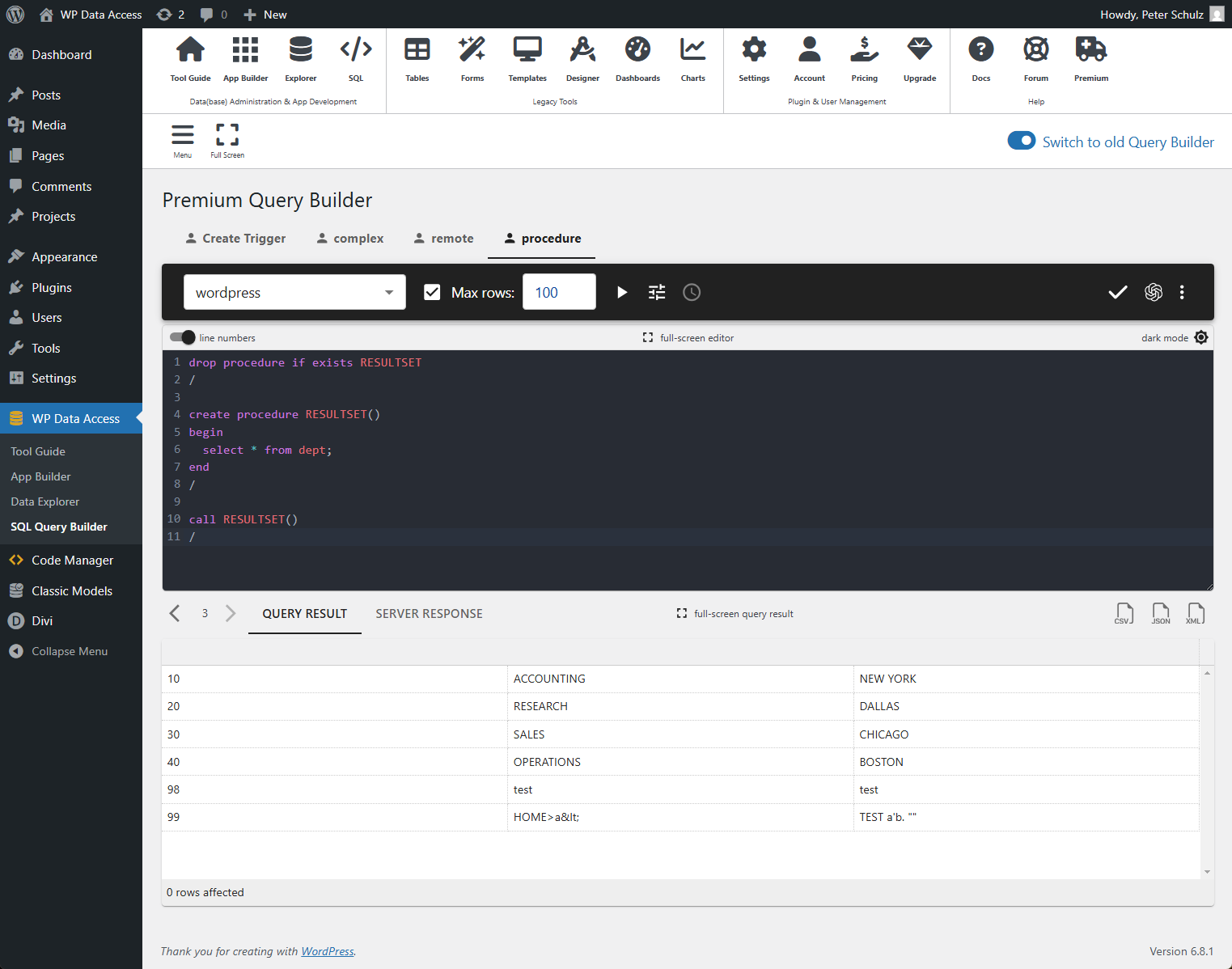




Is it possible to create a search box on the front-end (i.e., on the website) in which users can input sql command instead of a keyword based search box?
Hi Ian,
It is possible but too risky. WordPress uses one user account to connect to the database. That user account can access all tables in your WordPress database. If you give website visitors access to sql, you give them accesss to your WordPress tables…
For publications you might consider the search builder. The search builder has some restrictions but allows visitors to create field based queries. A demo can be found here:
https://wpdataaccess.com/search-builder-demo/
Hope this helps,
Peter
once I have created a successful SQL query can I move it to a WordPress page or can I only run it from SQL app
Hi Rick,
Any query ran with our SQL Query Builder is valid. For example, if you run a Create Table query, a table will be created in your WordPress database, and you can then use it however you wish in your site. Hope that helps!
when I import a local data base and set it up so users can modify it am I modifying the table on my hosting server or is the new table stored elsewhere.
Hi Rick,
If you modify/alter the table using WP Data Access, you are modifying the table in your database directly. No new table is created unless you duplicate your table. Hope that answers your question!