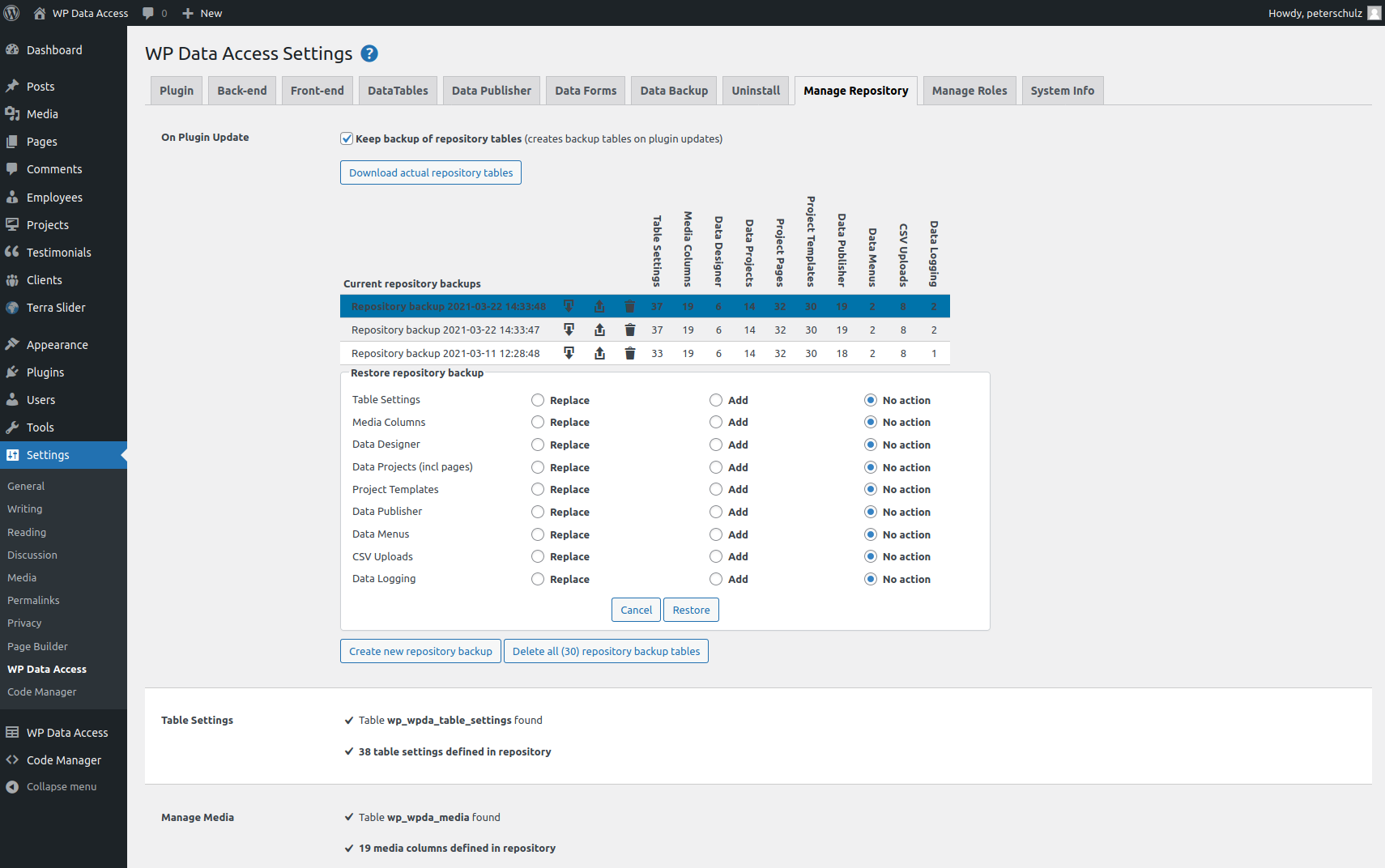Keep backup of repository tables #
Enable checkbox to create a backup of all your repository tables. Does not create backup tables is disabled!
Max backups saved #
Enter a maximum number of backup sets saved. On backup set consists of 10 reppository tables.
Download actual repository tables #
Downloads all your repository table to a single SQL script file.
Current repository backups #
Use the download icon to download a specific repository backup. Use the restore icon to restore a specific repository backup. This opens a form (see image above – click to enlarge) where tables to be restored can be selected. Use the delete icon to delete a specific repository backup.
Create new repository backup #
Creates a new backup set. Immediately available in current repository backups overview.
Delete all (n) repository backup tables #
Drops all repository backup tables. Download your last version before you press this button!