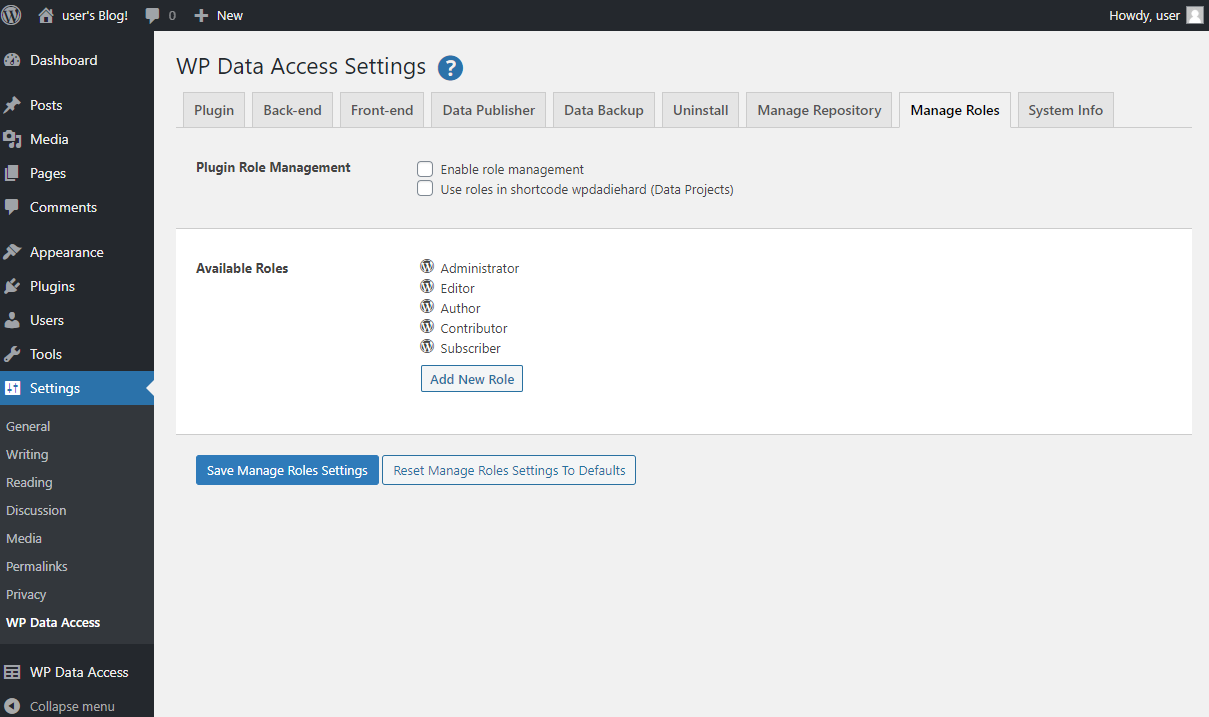Plugin Role Management #
WP Data Access contains a tiny role manager. It allows you to create roles and use them to manage user access in your Data Projects. Plugin role management is disabled by default. The role manager which comes with the plugin, allows you to create roles. It does not allow you to add capabilities to roles, as capabilities are not used to handle user access within the plugin. You can use any other role management plugin to create user roles and use them in your Data Projects.
Enable role management #
When enabled, the plugin adds a drop down list to the user management and profile pages that allow to add multiple roles to a user.
Use roles in shortcode wpdadiehard (DataProjects) #
When enabled, the plugin checks for user roles in the front-end. This only works for Data Projects. It does not affect publications.
Add New Role #
You can add new roles here. These “empty” roles will not have any capabilities and can be added to users or user groups to manage user access in your Data Projects.
IMPORTANT #
Do not use this feature in combination with another role management plugin!!! Different plugins can overwrite each others features with unpredictable results.