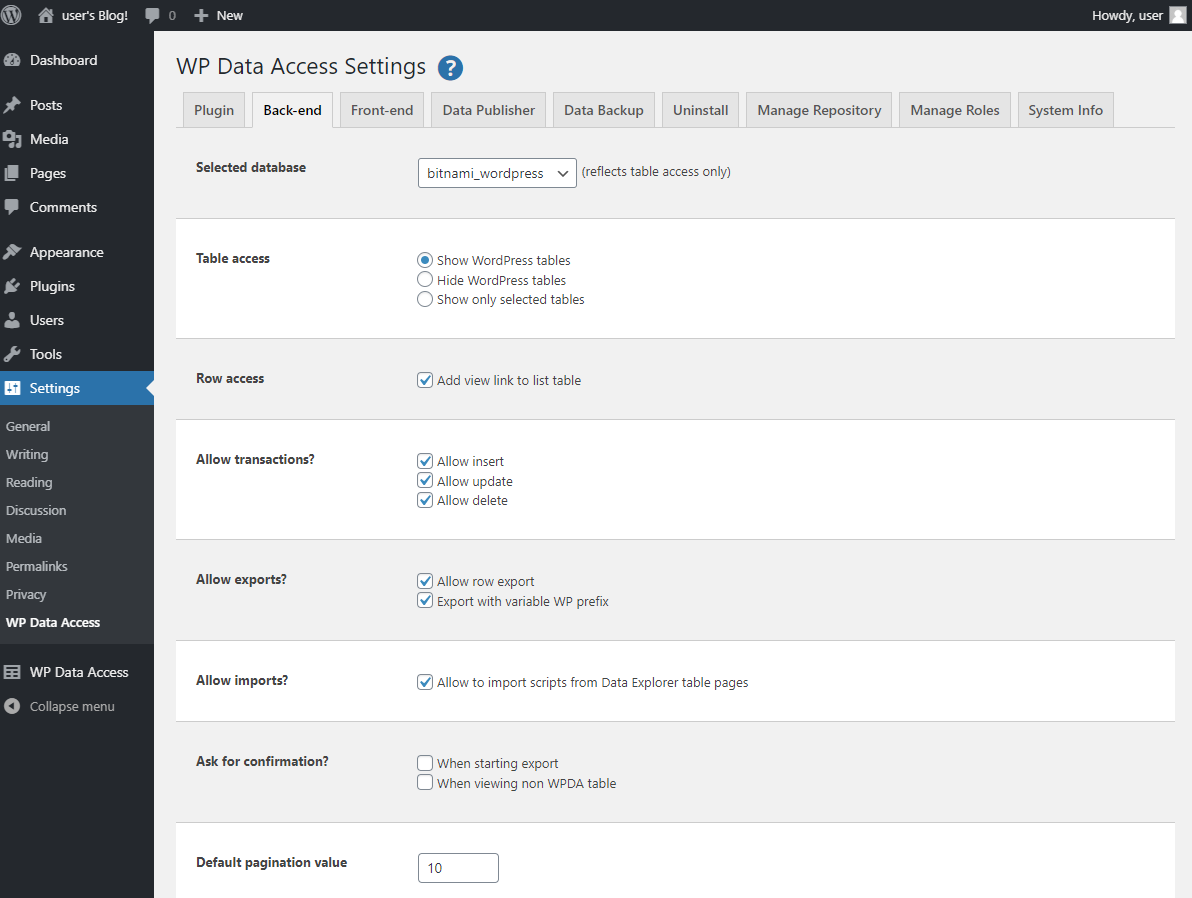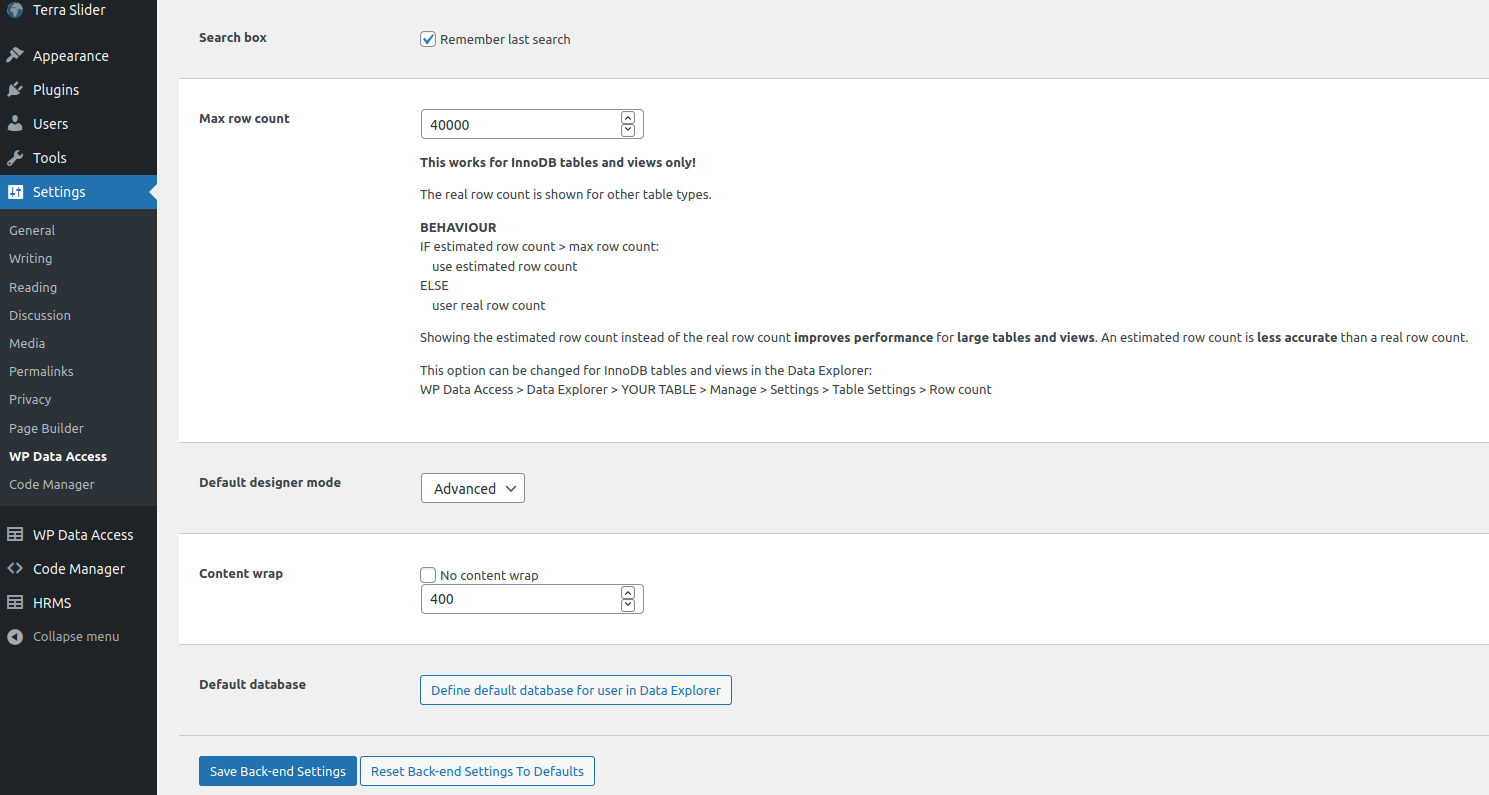Selected database #
Use this listbox to select a database if you want to change table access on the back-end for non WordPress databases.
This is not a setting. It is not saved.
Table access #
Use this setting to define which tables are accessible from the plugin. Can be defined per local/remote database.
Show WordPress tables: plugin has access to all table.
Hide WordPress tables: plugin has no access to WordPress table.
Show only selected tables: plugin has only access to selected tables.
Row access #
If enabled, a view link is added to each table row.
Allow transactions? #
If enabled, edit and delete links are added to each table row, and a Add New button is added to the top of the screeen.
Allow exports? #
Enable Allow row export to add the export feature to your Data Explorer table pages. Enable Export with variable WP prefix to substitute your WordPress table name prefix. This allows you to import tables from one WordPress installation to another, even if these databases have different table name prefixes.
Allow Imports? #
Enable checkbox to add an Import button to the top of your Data Explorer table pages. The import feature on a Data Explorer table page allows only imports into the selected table.
Ask for confirmation? #
Enable these checkboxes if you want the plugin to ask you for confirmation when taking the related actions.
Default pagination value #
Default pagination. Can be overwritten in the screen options section.
Search box #
Enable to remember the last search. The last search is saved on a per-table basis. If you switch between tables, the plugin restores your last search. The time to live for values stored is one hour. If panel cookies settings is set to Keep when switching panel, search values are restored after switching pages.
Max row count #
Default designer mode #
Choose Basic if you have no experience with data modelling. Choose Advanced if you want to have more control.
Content wrap #
Content shown in a list table will be cut after X characters, where X is the value of this parameter. Default is 400. If you enable the No content wrap checkbox, content will not be wrapped.
Default database #
Default database shown when the Data Explorer is started.