A new feature was added to perform global search and replace actions on multiple databases and tables. The new feature can be accessed from the new Search & Replace icon (see image below) in the menu bar of the Data Explorer and is available for all users (free and premium).
Search
- Open the Data Explorer
- Click the Search & Replace icon
- Enter a search phrase (use checkbox to search case-sensitive)
- Select one or more tables (multiple database selection is supported)
- Press the SEARCH button
NOTE – Enable checkbox WordPress tables to select all WordPress tables.
Search and replace
- Switch to the Replace tab
- Enter a search phrase (use checkbox to search case-sensitive)
- Enter a replace string
- Select one or more tables (multiple database selection is supported)
- Press the SEARCH button
- Press the Replace button for a specific table to perform the replace action for a specific table only
- Press the Replace All button to perform the replace action for all selected table
The example below replaces all http://localhost/ occurences with https://my-new-domain/.
Be careful! This action cannot be undone!
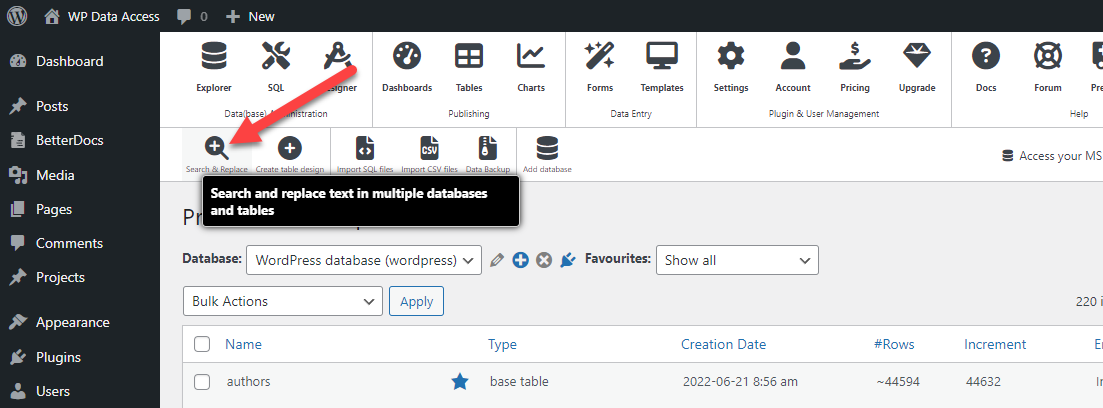
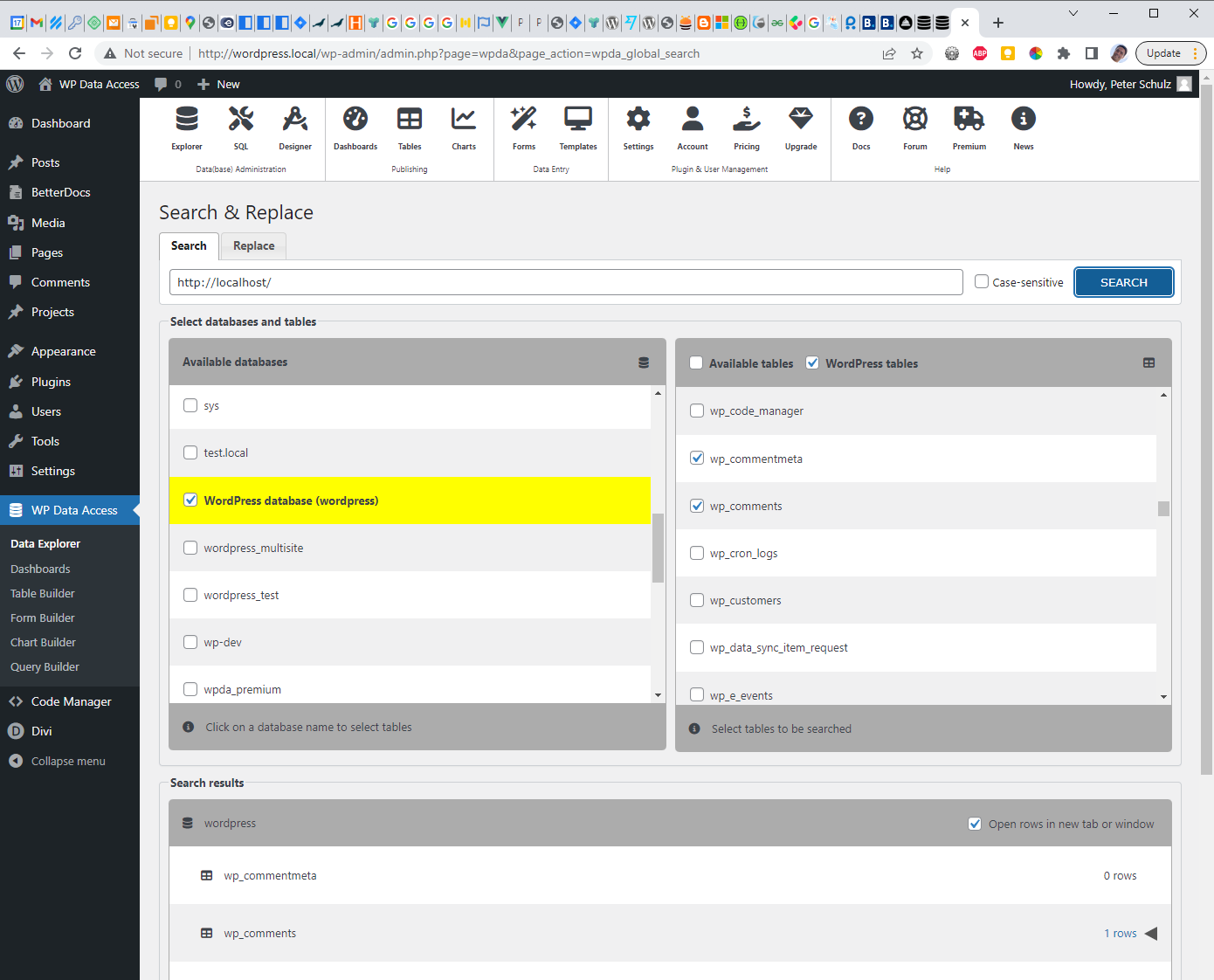
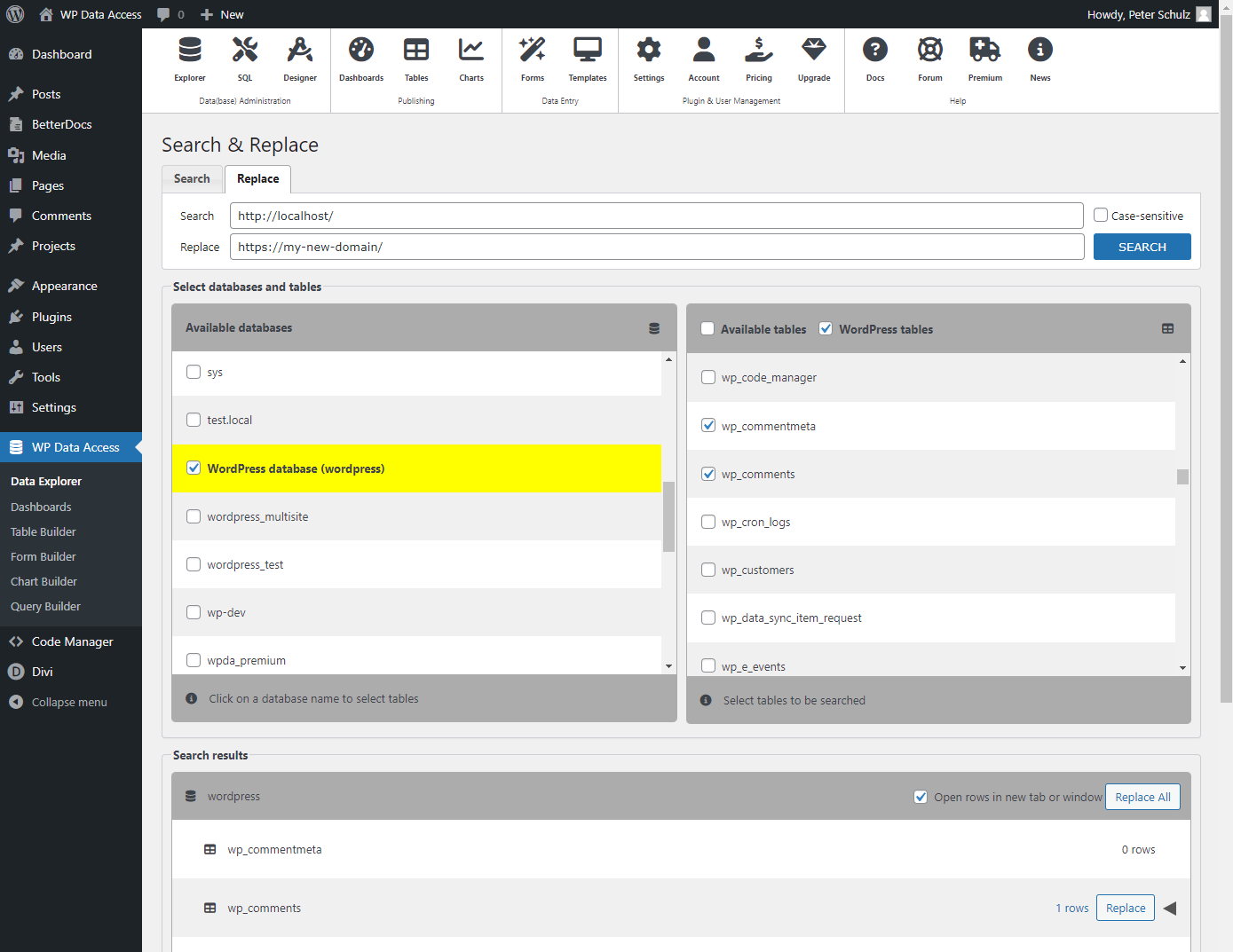
Recent Comments