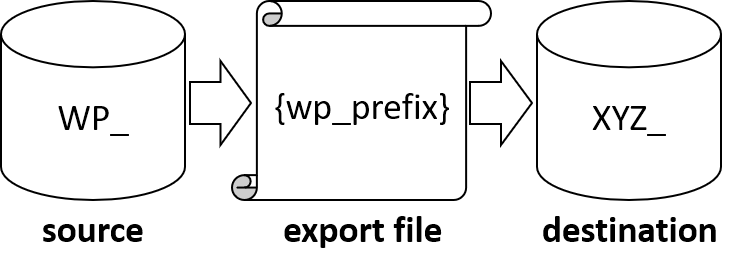Attended as well as scheduled unattended exports to SQL allow plugin users to exchange tables between WordPress databases that use different table prefixes. The WordPress table prefix of the WordPress source database is replaced during export by environment variable {wp_prefix}. The prefix is replaced by the WordPress table prefix of the WordPress destination database on import.
Manually updating database names after external import #
When you transfer tables using another tool, you need to update the database names manually. The following SQL code renames the database names in all WP Data Access repository tables.
Preparation #
- Copy the SQL code below to your clipboard
- Paste the code into an editor
- Enter your old database name (replace text: enter-your-old-db-name-here)
- Enter your new database name (replace text: enter-your-new-db-name-here)
- Replace the default WordPress table prefix if not wp_ (DO THIS FOR ALL UPDATES)
- Copy the whole editor content to your clipboard
Execution #
- Start WP Data Access
- Open the Query Builder
- Paste the code from your clipboard into your Query Builder
- Execute the code
Notes #
- You can use this procedure to update multiple database names. Just make sure you change the old and new database names correctly before you execute.
- You can save this code in your Query Builder for future use.
set @old_db_name = 'enter-your-old-db-name-here'
/
set @new_db_name = 'enter-your-new-db-name-here'
/
update wp_wpda_publisher set pub_schema_name = @new_db_name where pub_schema_name = @old_db_name
/
update wp_wpda_project_page set page_schema_name = @new_db_name where page_schema_name = @old_db_name
/
update wp_wpda_project_table set wpda_schema_name = @new_db_name where wpda_schema_name = @old_db_name
/
update wp_wpda_media set media_schema_name = @new_db_name where media_schema_name = @old_db_name
/
update wp_wpda_menus set menu_schema_name = @new_db_name where menu_schema_name = @old_db_name
/
update wp_wpda_table_design set wpda_schema_name = @new_db_name where wpda_schema_name = @old_db_name
/
update wp_wpda_table_settings set wpda_schema_name = @new_db_name where wpda_schema_name = @old_db_name
/
Prepare exports for external tools usage #
Follow these steps if you want to use another tool (like MySQL command line or phpMyAdmin) to import Data Explorer export files:
- Navigate to the Manage Plugin page (tab Back-End Settings)
- Disable checkbox Export with variable WP prefix
With Export with variable WP prefix disabled full table names are written to the export file.