WP Data Access > Data Explorer > Manage > Settings
This is a very powerful feature which allows plugin users to add a layer around a table or view. Settings defined for a table or view are available to all plugin tools (Data Explorer, Data Tables, Data Projects and Project Templates). For example, if you change the column labels of a specific table, these labels are used in the Data Explorer, Data Projects and Data Publications. This allows you to manage table and views settings at one central location.
Some settings require a premium license.
▶ Table Settings #
Table settings can be used to:
▶ Column Settings #
Use column settings to:
▶ Search Settings #
WP Data Access supports multiple search settings:
▶ Geolocation Settings #
With geolocation your users can search places stored in your database table. The users position or a fixed position can be used to search within a range. Interactive maps allows your users to search within a range. Geolocation search can be added to your publications, with or without a map. Read more…
▶ Dynamic Hyperlinks #
A dynamic hyperlink is a computed column generated on the fly. Column variables can be added to a hyperlink and are substituted on generation. Allows adding custom HTML. Read more…
This feature allows admin users to add fully functional list tables and data entry forms for a database table to their own WordPress dashboard menu or the dashboard menu of non-admin users. This is the simplest way to create data entry forms. The example above (click image to enlarge) adds a fully functional CRUD solution for table authors to the subscribers dashboard menu. Read more…

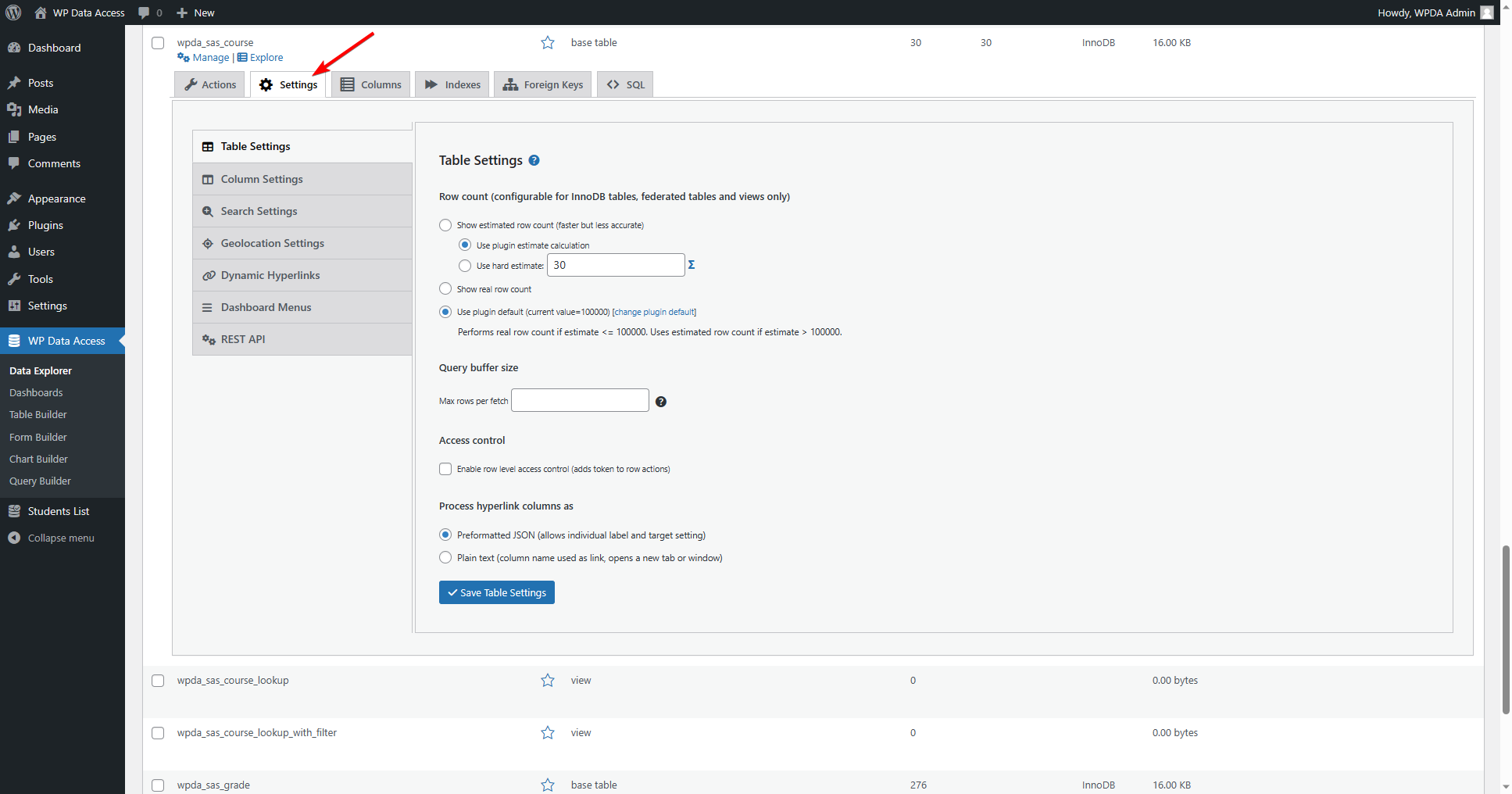
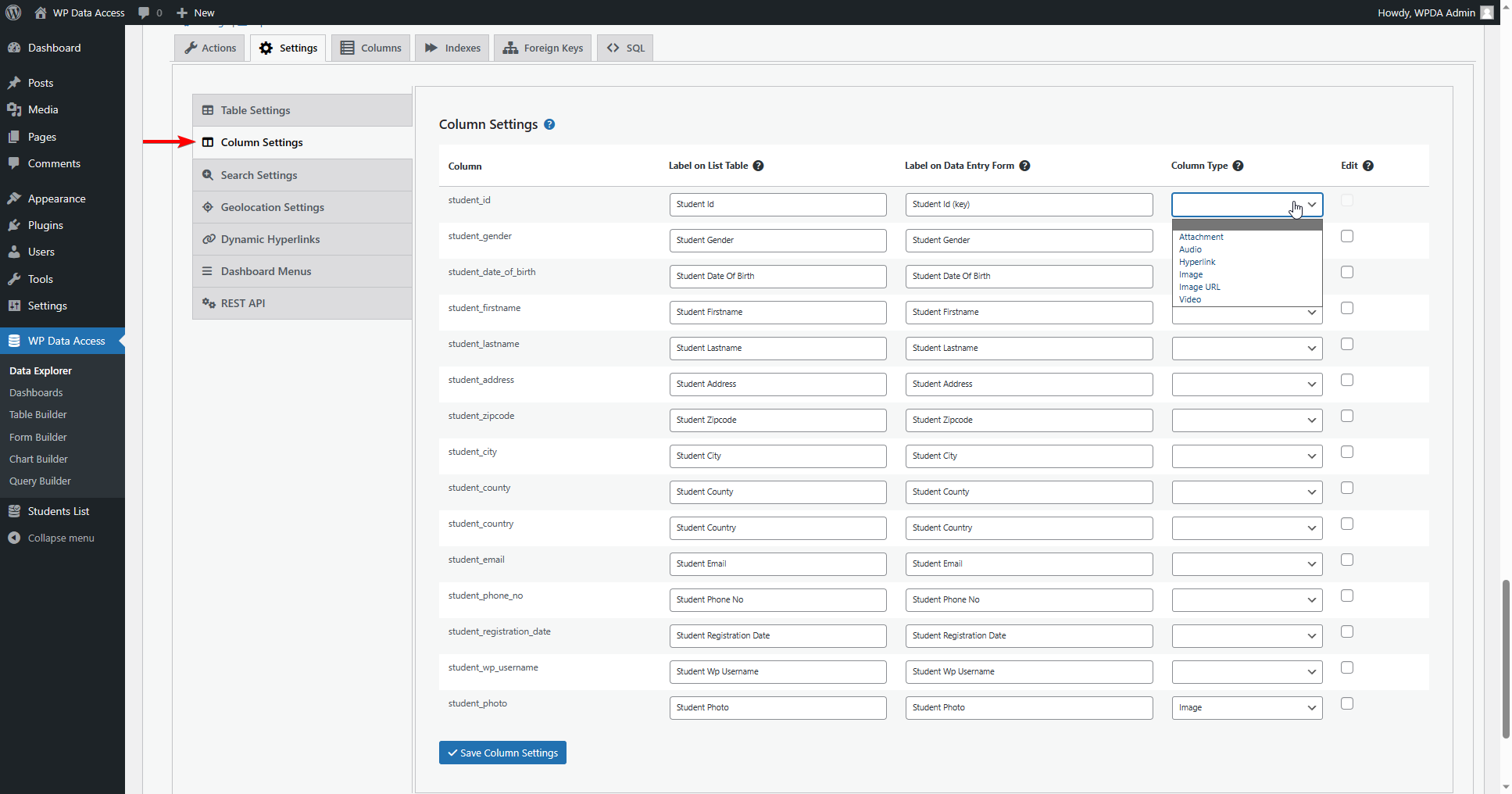
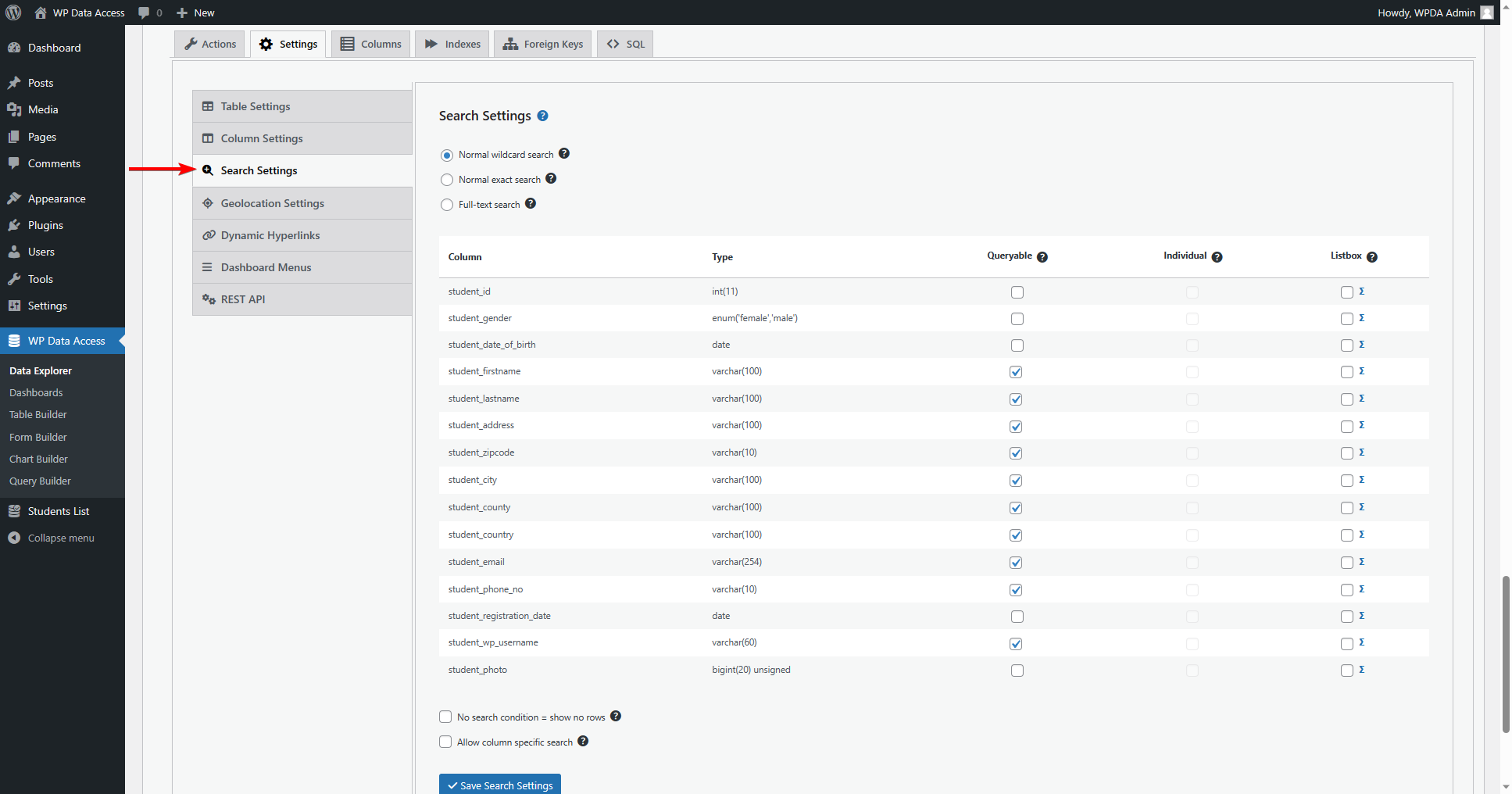

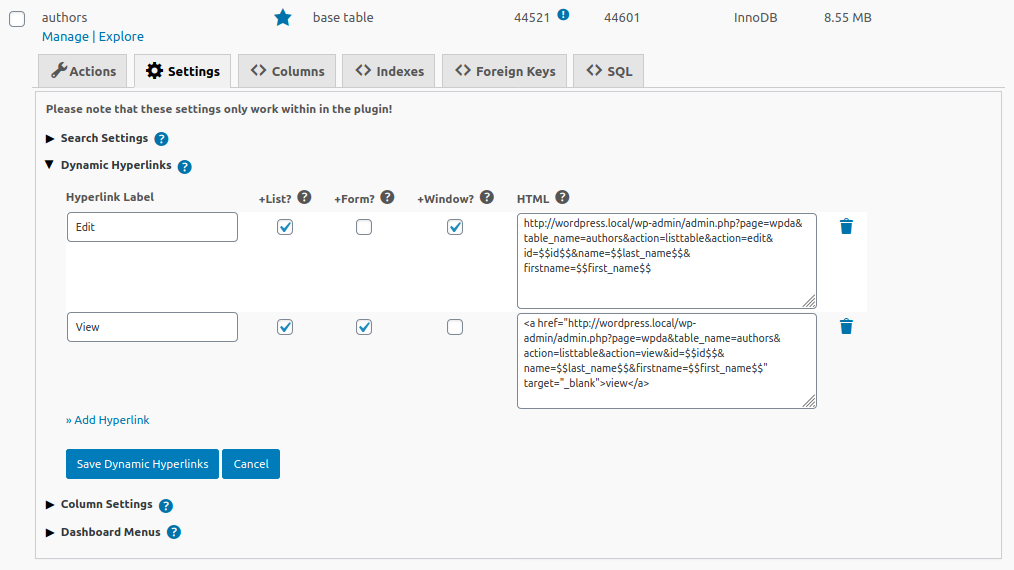





Hello,
Is it possible to change ‘Search’ label string that appears next to search text field with another word? We are in Portugal so it suits us ‘Pesquisa’:)
Best regards,
Igor
Hi Igor,
There is a full translation package for Data Tables. You can change the publication language in your plugin settings as explained here:
https://wpdataaccess.com/docs/data-tables/language-settings/
To change the language used in the dashboard you would need a plugin translation. Plugin translations can be found here:
https://translate.wordpress.org/projects/wp-plugins/wp-data-access/stable/
The Potuguese translation is not yet completed, but it might be sufficient for your use case. And you can of course add your own contribution. 🙂
Hope this helps,
Peter
As usually your reply came before I could check the the thread for the first time. You are amazing!
I am missing information about the REST API settings. I can see the tab in the screenshots but it is not described. Could this be added?
Hi Hennie, looks like we totally missed your question. So sorry… The REST API was added to support the new App Builder. App Builder development is slowly coming to end. When the App Builder is completed we will add the REST API documentation. Please accept my apologies for the delayed response, Peter