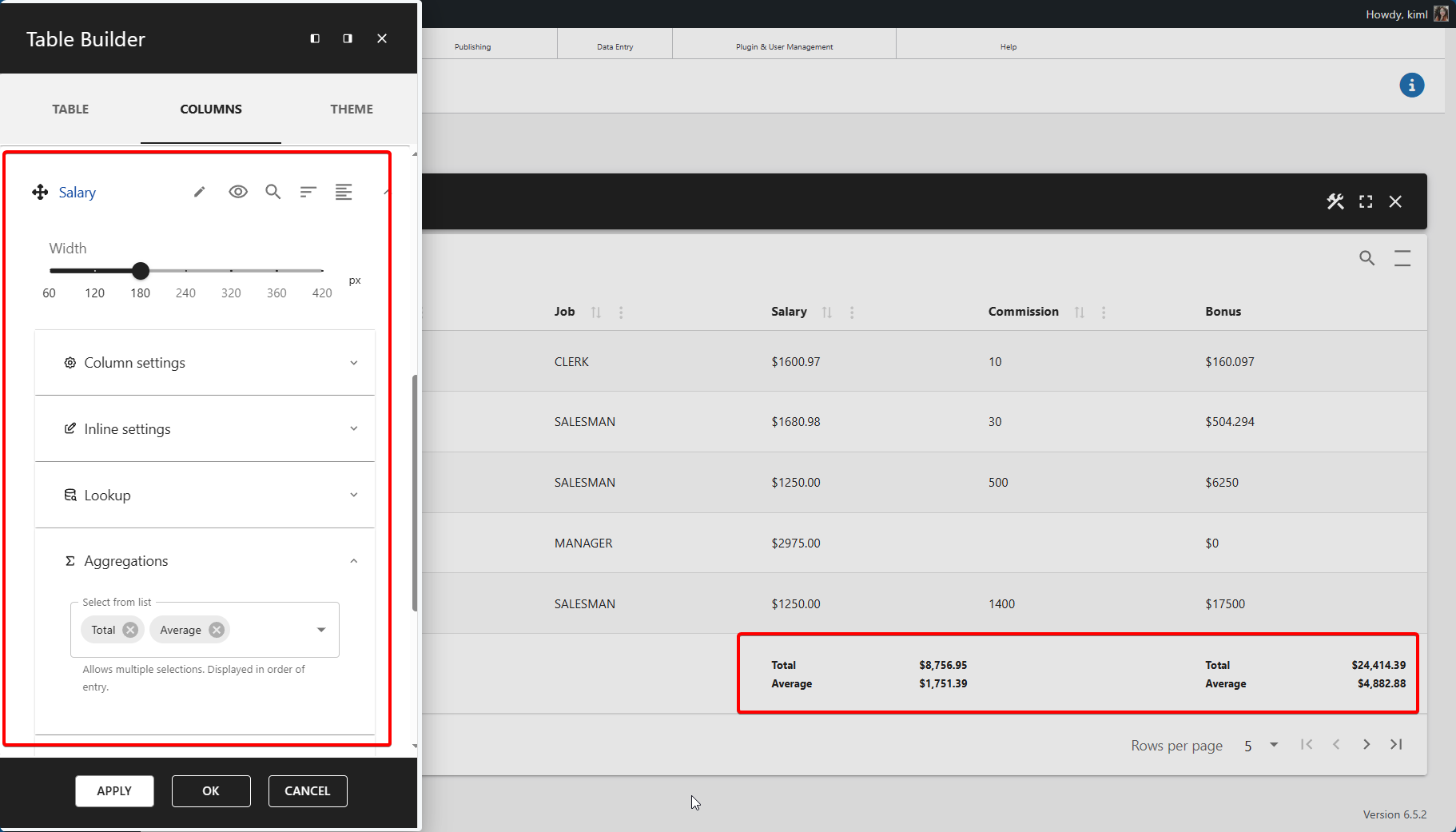Aggregations refer to operations that combine multiple rows of data into a single value.
The following aggregate functions are available to add to a column:
- Total: Calculates the total sum of a numeric column.
- Maximum: Finds the maximum value in a column.
- Minimum: Finds the minimum value in a column.
- Average: Computes the average value of a numeric column.
- Count: Counts the number of rows in a table or the number of non-null values in a column.
- Unique: The number of unique values in a column.
- Standard Deviation: the amount of variation or dispersion of values in a column.
- Variance: How much a set of values differ from the mean (average) value. It is calculated by taking the average of the squared differences from the mean.
- Median: is the middle value in a sorted, ascending (or descending) list of values. If the number of values in the list is odd, the median is the middle value. If the number of values is even, the median is the average of the two middle values.
Adding Aggregations to a column #
To add aggregations to a column, follow the steps below:
- Open the Table Builder.
- Go to the Columns tab > Scroll to your numeric column and expand > Aggregations > tick the ones you want to add.
Aggregations will be displayed on the bottom part of your column.