To create a new template:
- Click on the Data Templates menu item
- Click on button Add Project Template To Repository
- Select the database and table
- Click on button Add Template For Selected Table To Repository
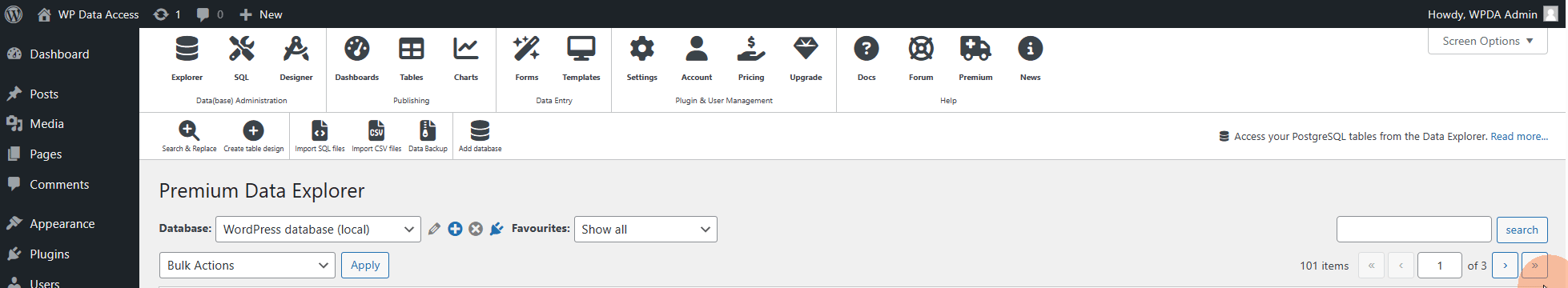
This will create a template for the selected table. The initial template will use the default values for all page items. Once created, the template can be modified to customize your Data Project to your personal preferences. Customization is described in the following sections.





Hi,
Do you have a freezing row or header function?
Thank you,
Frank
Hi Frank,
There is currently no freezing row or header feature. Where do you need it?
The back-end and shortcode wpdadiehard are based on the standard WordPress classes, which I prefer not to change. Data Forms is based on jQuery DataTables and has support for this feature. I can add it to Data Forms, but that works with a premium license only.
Thanks,
Peter
When i click the create project template button i get a white page showing only [object Object], any idea what could be causing this?
Hi Iwan,
Are you using Firefox when creating a project? There was a recent bug that was reported to us but it has been fixed on the latest update. Are you currently on the latest version of the plugin? Could you try with Chrome and let us know if the same issue persists? Just drop us a message using our contact page. Thanks!