Use shortcode wpdadiehard to enable data administration for a specific database table or Data Projects page on a web page.
Shortcode wpdadiehard must be enabled:
Plugin Settings > Plugin > Shortcode [ wpdadiehard ]
Data Projects shortcodes #
Shortcode wpdadiehard can be used to add a Data Projects page to a web page. Supported shortcode parameters are:
- project_id (Data Projects -> Project ID)
- page_id (Data Projects -> Page ID)
- filter_field_name (field name(s) to be filtered)
- filter_field_value (field value(s) to filter, performs a LIKE and therefor allows wildcards)
Copy/paste shortcode from a Data Project #
There’s no need to type the shortcode. The shortcode can be copied from your Data Projects page to your clipboard and pasted into your page or post.
- Start Data Projects
- Edit your project
- Click on link Shortcode(s)
- Copy shortcode to clipboard
- Edit your page or post
- Paste shortcode into your page or post
Example #
[wpdadiehard project_id="7" page_id="11"]Adding filters #
Use parameters filter_field_name and filter_field_value to set a filter. For example:
[wpdadiehard project_id="1" page_id="1" filter_field_name="last_name" filter_field_value="Jones"]This will show only customers with last_name = “Jones”.
Adding a filter on multiple columns:
[wpdadiehard project_id="1" page_id="1" filter_field_name="first_name,last_name" filter_field_value="Grace,Jones"]This will show only customers with first_name = “Grace” and last_name = “Jones”.
More complex filters #
Please use the WHERE clause of your project page to add more complex filters (see image below)
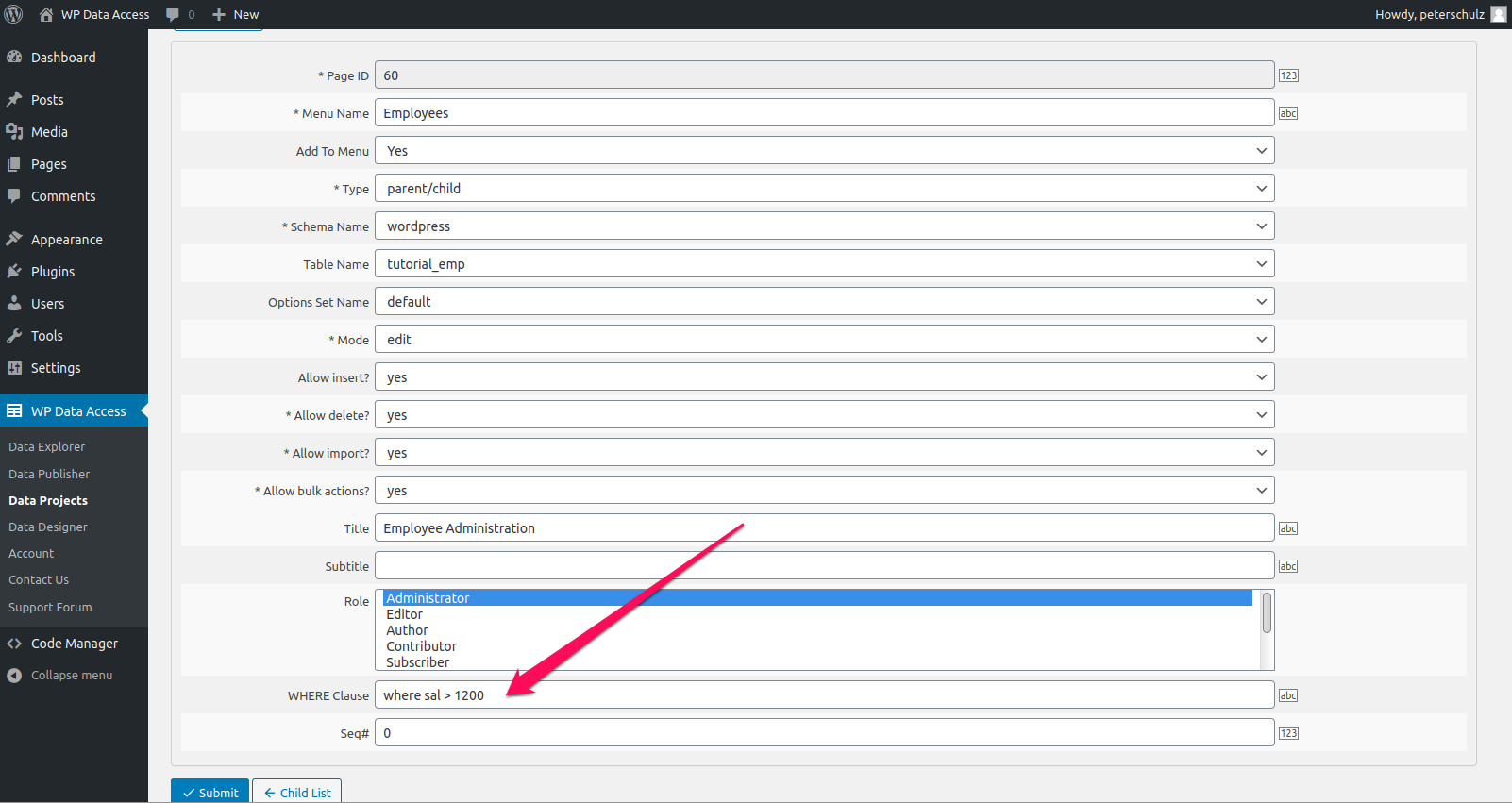
Video tutorial #
Styling #
Know limitations #
- Short wpdadiehard has a number of limitation! Read more…
Notes #
- Although I recommend to perform data and database administration tasks with the free version from the WordPress dashboard, the plugin allows real data diehards to perform data administration tasks on web pages as well. The WordPress dashboard protects you from hackers, especially if you have taken the necessary precautions. Web pages do not have that kind of security by default. If you decide to offer data administration on your web pages you need to take the necessary steps to secure these pages. Please be aware that every user who visits your website can modify your table data if you give users anonymous access. This is your own responsibility!





Hi, the ‘plugin help’ item is no longer present and I cannot find the list of parameters for diehard other than pausing the video. Is this outdated now? I’m trying to disable bulk actions. I unchecked this in my project settings but they are still visible in the website. thanks!