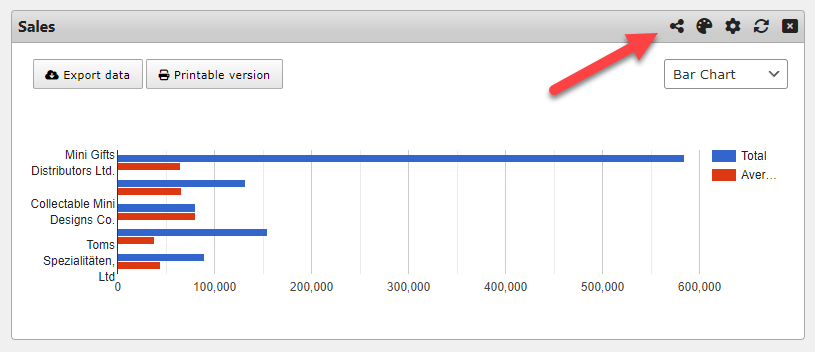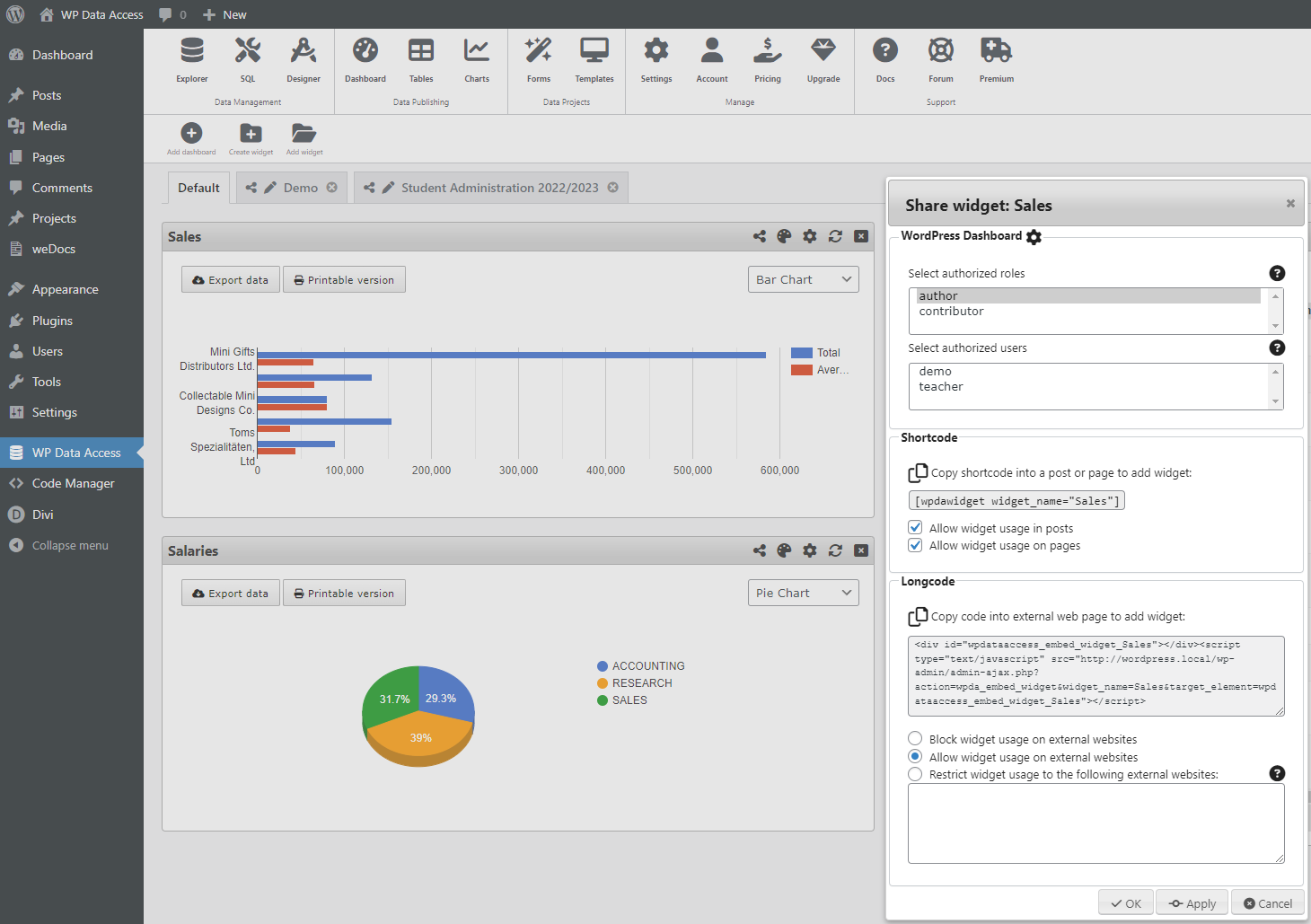Widgets can be added to WP Data Access dashboards, front-end pages and external pages. Access needs to be granted before a widget can used. The following options are available for sharing widgets:
- Allow other users to add a widget to their dashboard
- Alow adding a widget to a post or page
- Allow embedding a widget on an external webpage
The share icon on a widget right top corner can be used to open the share a widget dialog:
This opens the following dialog:
Dashboard #
Allow other users to add a widget to their dashboard. Access can be granted by user name or WordPress role.
Shortcode #
Configure where a widget can be used. Please be aware that publication and project access is defined in plugin settings. Just copy paste the shortcode into a post or page. That’s all.
Parameters #
Shortcode wpdawidget has only one parameter: widget_name
The widget_name is the name entered during widget creation.
Longcode #
Widgets can be added to external webpages using a longcode. Longcode is code which needs to be added to the external webpage. The widget is loaded into the external webpage using javascript.