Table and column definitions are used to generate list tables and data entry forms. Constraints are handled internally by the plugin. Additional constraints can be added using database triggers. Make sure to handle errors correctly in your database triggers. This allows the plugin to return usefull messages to your users. It is also possible to add custom validation to the front-end (read more…). Custom styles and events can be added using the selectors given for each data type below.
One line text fields #
All columns of data type varchar and char are displayed as a one line text field.
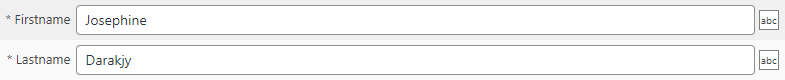
Selectors #
| Data Forms | input[type=text].wpdadataforms-control |
|---|---|
| Back-end | input[type=text].wpda_data_type_string |
| wpdadiehard | input[type=text].wpda_data_type_string |
Multi line text areas #
All text columns (tinytext, text, mediumtext, longtext) are displayed as a multi-line text area.
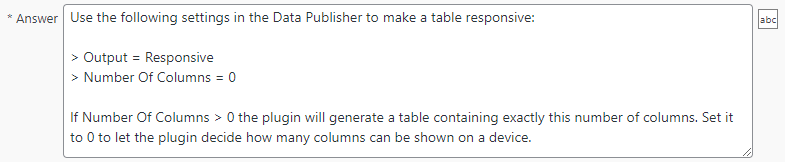
Selectors #
| Data Forms | textarea.wpdadataforms-control |
|---|---|
| Back-end | textarea.wpda_data_type_string |
| wpdadiehard | textarea.wpda_data_type_string |
Number fields #
All numeric columns are displayed as a one line numeric field. Decimal support is added automatically depending on the column data type.
Selectors #
| Data Forms | input[type=number].wpdadataforms-control |
|---|---|
| Back-end | input[type=text].wpda_data_type_number |
| input[type=text].wpda_data_type_float | |
| wpdadiehard | input[type=text].wpda_data_type_number |
| input[type=text].wpda_data_type_float |
Date and time fields #
Date and time support is automatically added to all date and time columns. Date and time format can be changed in Plugin Settings.
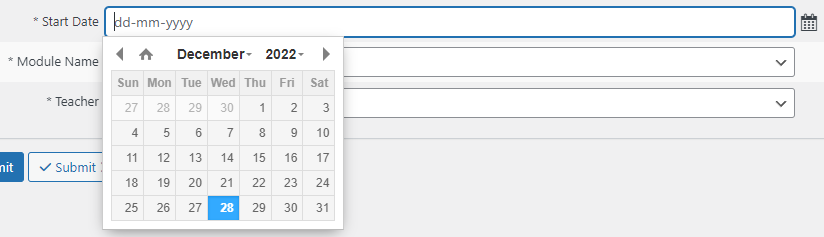
Selectors #
| Data Forms | input[type=date].wpdadataforms-control |
|---|---|
| Back-end | input[type=text].wpda_data_type_date |
| wpdadiehard | input[type=text].wpda_data_type_date |
Checkboxes #
All columns of data type tinyint(1) are automatically shown as checkboxes to provides a natural enable/disable user interface. The column label is shown directly after the checkbox and can be used to toggle the checkbox.
Selectors #
| Data Forms | input[type=date].wpdadataforms-control |
|---|---|
| Back-end | input[type=checkbox].wpda_data_type_checkbox |
| wpdadiehard | input[type=checkbox].wpda_data_type_checkbox |
Drop-down lists #
Three types of drop-down lists are supported:
- Lookups
- Enum columns
- Set columns
Lookups #
A lookup of type listbox will automatically add a drop-down list. (read more…) Unline the enum and set data types, a lookup offers a dynamic solution which allows plugin users to maintain values in a database table.
Use autocomplete lookups for large lookup tables to improve performance!
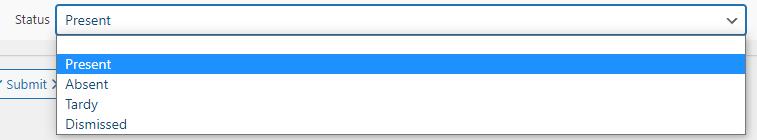
Selectors #
| Data Forms | select.wpdadataforms-control |
|---|---|
| Back-end | table.wpda_simple_table select.wpda_data_type_checkbox |
| wpdadiehard | table.wpda_simple_table select.wpda_data_type_checkbox |
Enum columns #
A drop-down list is automatically created for columns of data type enum.
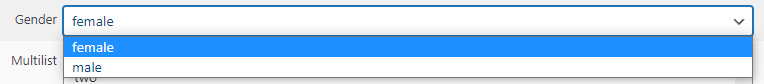
Selectors #
| Data Forms | select.wpdadataforms-control |
|---|---|
| Back-end | table.wpda_simple_table select.wpda_data_type_checkbox |
| wpdadiehard | table.wpda_simple_table select.wpda_data_type_checkbox |
Set columns (supports multiple selections) #
Like enum the plugin automatically adds a dropdown list for columns of data type set. The difference is that a set column allows users to select multiple values, which an enum column does not.
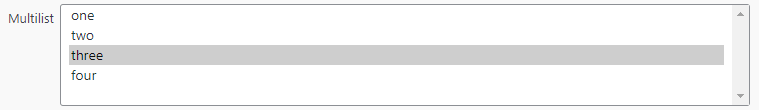
Selectors #
| Data Forms | select.wpdadataforms-control |
|---|---|
| Back-end | table.wpda_simple_table select.wpda_data_type_checkbox |
| wpdadiehard | table.wpda_simple_table select.wpda_data_type_checkbox |
Inline editing #
Inline editing allows Excel like table editing and is supported for all data types on the back-end and shortcode wpdadiehard. Inline editing is not supported with Data Forms. Inline editing has to be enabled for each columns specifically.
WordPress media library integration #
WordPress media library integration is supported for all media types. External resources are also supported through public links. This has to be enabled for each column specifically. Read more about WordPress media library integration and external resource support.
Inline demo #
| Brand | Brand Type | Color | Photo | Attachments | Price | Licence Plate | Category | Fuel Type | Mileage | Engine Capacity | No Cylinders |
|---|---|---|---|---|---|---|---|---|---|---|---|
| Brand | Brand Type | Color | Photo | Attachments | Price | Licence Plate | Category | Fuel Type | Mileage | Engine Capacity | No Cylinders |

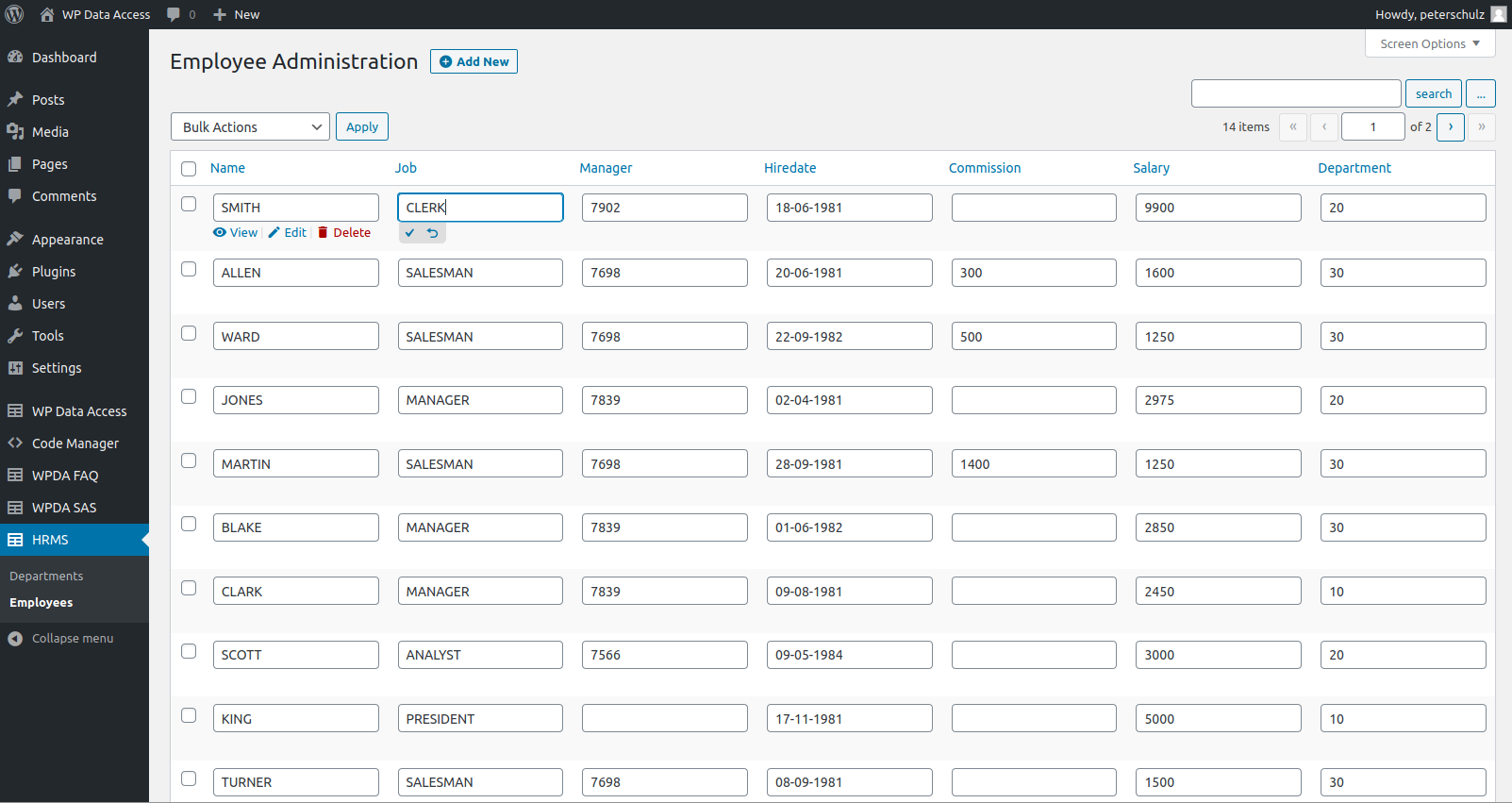




I have several columns of percentages in a table I need to import, so I was expecting to be able to use decimal(5.4) in my create table script. However, the column is showing as decimal(10,0) after I ran the script below?
CREATE TABLE `xx453`
(`RowID` int NOT NULL AUTO_INCREMENT
,`CityID` int(7) NOT NULL
,`City` varchar(20) NOT NULL
,`Year` int(4) NOT NULL
,`ValuationBudgetLine2a` bigint NOT NULL DEFAULT 0
,`PercentChangeFromPriorYear` decimal NOT NULL DEFAULT 0
,`ActCGFL` bigint NOT NULL DEFAULT 0
,`ActCGFLGenPropTaxes` bigint NOT NULL DEFAULT 0
,`CGFLPropTaxCPIAdjusted` bigint NOT NULL DEFAULT 0
,`55rtCGFL` bigint NOT NULL DEFAULT 0
,`55rtCGFLgeneratedPropTaxes` bigint NOT NULL DEFAULT 0
,`DiffDollarsGenActtoSF356` bigint NOT NULL DEFAULT 0
,`PercentChangeinActRevfromPriorYr` decimal NOT NULL DEFAULT 0
,`55rtPerChangeGCFLRevfromPriorYr` decimal NOT NULL DEFAULT 0
,PRIMARY KEY (`RowID`,`CityID`)
) ENGINE InnoDB DEFAULT CHARACTER SET utf8mb4 COLLATE=utf8mb4_0900_ai_ci;
Hi Heather,
Decimal(10,0) is the default applied when no precision is added.
Please use:
`PercentChangeFromPriorYear` decimal(5,4) NOT NULL DEFAULT 0
Instead of:
`PercentChangeFromPriorYear` decimal NOT NULL DEFAULT 0
Hope this helps.